True, the Mac was ancient. That didn't stop me from consulting two different computer gurus to confirm what was already painfully obvious – the Mac had gone to the big computer orgy in the sky.
That was a big enough blow, but when I learned Sunday that no files could be retrieved from the hard drive, I contemplated mouth-to-Mac resuscitation.
Fortunately, I've worked with computers long enough to have a few backup systems in place. I lost some files, but it could have been much worse.
Here are a few things I did right, and a few I'll do better next time.
How I got lucky:
- The plus side of never deleting emails. The Mac sat upstairs in my bedroom, while an older PC lived in my office downstairs. There was no rhyme or reason to which I'd choose to use each day, which meant I emailed files back and forth to myself constantly. The fact that I seldom delete emails annoys the crap out of me when I'm forced to wade through 100 messages from my aunt insisting Bill Gates wants to give me $100 for forwarding a chain letter, but it worked in my favor this time. Between my in-box and my sent folder, I was able to retrieve a lot of files.
- CDs and thumb drives are my friends. In addition to my somewhat accidental email backup system, I had a less accidental (but still haphazard) habit of dumping important files onto CDs and thumb drives. When I rifled through them on Monday, I was pleased to discover most of what I hoped to save was spread somewhere between four thumb drives and three-dozen cryptically labeled CDs (several of which had been used as coasters).
- Dates in the file names. I'm fairly neurotic when it comes to saving manuscripts. Each time I open one, I re-save a new version with the current date in the title. I learned this trick the hard way six years ago when I used to save the files with merely a title and a version number. I wasn't always consistent with the numbers, but since I went by the file date anyway, assumed it didn't matter. Then my computer crashed, and all my retrieved files were cryptically branded with a date of August 1969. Adding the date to the file name has saved my butt more than a few times since then.
- Scheduled backups. Though I got lucky with my haphazard backup system, a girl can't count on getting lucky all the time. That's a shame. In the future, I'll pick a designated day to back up whatever I've worked on that week, perhaps on an external hard drive this time.
- Smarter labeling. Though I was wise enough to dump bigger files on CDs and thumb drives, I wasn't wise enough to have a good system for knowing what's on them. The few CDs that bear labels have helpful titles like "pics" and "files," which doesn't do much to distinguish vacation photos of monkey sex from my professional author photos. In the future, I'll have more savvy system for labeling my external backups.
- Consistent file names. Though I was able to search my email for the names of my manuscripts, there was the small issue of name changes in those documents. My manuscripts all have working titles like PIRATEBITCH, PSYCHICBITCH, and WINEBITCH. There's an inevitable shift that happens when I start sending the files to my agent or editor and I'm forced to call them by their real titles (MAKING WAVES, BELIEVE IT OR NOT, and LET IT BREATHE, respectively). In the future, I should probably start adopting the real titles earlier in the game. Either that, or convince my editor that the bitch series has real marketing potential.
 So there you have it – some lessons learned from the great Mac crash of 2010. What are your tricks for backing up your work? Have you ever been burned by a bad meltdown? Do you have any savvy tips for keeping your files safe? Please share in the comments.
So there you have it – some lessons learned from the great Mac crash of 2010. What are your tricks for backing up your work? Have you ever been burned by a bad meltdown? Do you have any savvy tips for keeping your files safe? Please share in the comments.I'll be making sure my new Macintosh doorstop is positioned correctly.













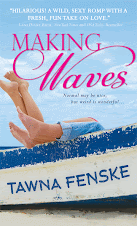




37 comments :
Portable hard drive comes to mind along with flash drives, cd's and a good friend that lets me back up files to his server :) Yea, I know lucky.
Just remember save in many places, you never know when back up #1 goes splat along with the Cd's your kids are using as a Frisbee.
Personally, I LOVE the -BITCH titles. I would so buy those books. (Not that I wouldn't buy them with your admittedly much classier titles. But come on..."PIRATEBITCH" on my bookshelf? That would be cool.)
Re backup plans: I obsessively email ms files to myself, and back them up on thumb drives too. I haven't yet suffered the agony of delete, and I hope I never do.
My entire desktop gets loaded onto a single flashdrive at the end of the day. Weird, but it works for me. I have everything organized the same, too, so I always know where it is.
On a less computer related note, I am incredibly jealous of how green that tree is, and what appears to be clouds.
We have an external hard drive. I save my MS's to the "network" and Mr. Lemmony backs them up to the external. Between my desktop, my netbook and the hard drive, I figure we're safe.
Thanks for the reminder though, I also have an external for my netbook, and I should really use that for back up methods. *runs to fetch it, backing up now*
Since my day job requires I write user guides for backup and recovery software, I am a bit OCD when it comes to this.
Also, I can't afford Macs so am forced to deal with PC technology, which means systems WILL fail. It's just a matter of time. I write at home on a desktop and at work on a laptop, crossing over at whim. I can work on WIP during lunch hours.
I'm big into "cloud" stuff these days. I use gmail. When I email WIPs to myself, I can access email and their attachments from any computer. I also have a mozy account.
USB thumb drives are NOT hard drives, which I learned the hard way (Yep. I said "hard". Twice!) I lost a finished short story because I kept saving the story directly to the USB device. They're great for short term storage, but not for regular read/write operations.
I do love your suggestion to append file names with dates. Earlier this summer, I lost a scene I really liked, a love scene I cried over because it came out so WELL! I accidentally overwrote the file that held it. So now, my hard drive has a dozen "Send" files (Send_rev1, Send_rev2) but I like your date idea better so I am going to now steal it.
Oh no! This is one of my nightmares because I know I'm awful at backing up. Should do that now. *gets distracted and does something else*
I'm sorry to hear about your computer. When you consider how our computers hold our lives and our careers, it's no wonder we have a small (or not so small) panic attack when anything goes wrong with them. I'm so glad to hear that it wasn't a complete disaster.
I must have sensed your issues yesterday because I got it in my head to do a full Acronis system backup of my laptop and then a file backup on top of that. Paranoid? ME?
Talk about hitting close to home... I have a PC that I knew was slowly circling the drain, so when it didn't boot up one day I wasn't TOO surprised. Of course, I also thought everything on there had been backed up to one of my external hard drives. And, equally of course, I was wrong. I still have that computer with the insane hope I can get all my pictures from our vacation to Huatulco off it and a bunch from the kitten times of our little fuzz balls. I have no idea why I think this. I have no idea why I still think this two years later. In the meantime, it's taking up space in my closet, along with an old laptop (which thankfully didn't die and was merely replaced) and someone else's old PC. Perhaps it's time for a trip to FreeGeek, though door stop sounds pretty good as well.
And I agree with Linda - the "Bitch" series has serious marketing potential. I think Michelle could be convinced. :)
Aww *hands you a tissue* Sorry about your Mac.
Earlier this week, I thought I'd lost the manuscript I've been feverishly working on. Turned out, I needed to um, download my writing program to use it on my personal notebook *blush*. I carry everything on my external harddrive. I uh, really should back-up the harddrive somewhere else though. I mean, I carry this thing with me everywhere and I'll be so screwed if I lose it or something. *shudders* It's got every single manuscript I've written on it. *strokes it lovingly*
Worse than having a computer meltdown - I hadn't backed up anything from my final edit and 'Mr Sheen' polish, and we had a break in and my laptop was stolen....I had an older version on an external hard drive, but the exhausting wine soaked hours of tweaking,new filthy innuendo's and fantastic ironic comebacks from my protagonist were lost...the scumbag who took it straight to the pawn brokers had no idea that I would have paid double - even triple what they got at the hock shop to get it back *sigh*
The Police got it back, but not before it had been stripped (and not in a good way) of all files...
Ha - the computer Gods have decided to punish me for admitting I didn't back up, and have screwed with my Google account - hence the anonymous - Elle, Australia
I used to use the email myelf my WIP method until I discovered Windows Live Mesh (thanks to my very talented and smart computer programmer of a husband).
I have both a desktop and a laptop that I work on so I was having a tough time keeping the current version of my novel up to date. But with Live Mesh,you can mark certain folders so that when you update anything in the folder, it will be updated on your other computer as well. In addition to having duplicate folders on your computers, it also saves the latest version to the web, which you can recover if both your computers crash. It has made working on two computers so much easier and I sleep a lot better!
Wow. That G3 is older than my iMac. RIP buddy.
This is so important. It's good advice for anyone, but especially for artists who pour their hearts into countless hours of work that initially exists nowhere but in bits and bytes. Yes writers are artists. No we're not as cool as graphic designers but it's still hard work.
The file naming convention is excellent advice. Word docs are small and you can literally have room for thousands of copies if you have the disk space. Email backup is also a great alternative, and gmail is especially useful because of the storage capacity and search features.
Great post Tawna, thanks!
Three different times over the last decade I've lost a hard drive. The first time no files were recoverable and I lost a book that was about half finished. I didn't have the heart to try and resurrect the idea.
The second time, I didn't have digital backups, but I had all but one of my MSS out. My editor had one, and two were out with agents. I emailed them panic letters and they emailed me the files. The one I didn't have digital backup for, I did have a hard copy, so I typed every single word of that book back into my computer and did a lovely rewrite at the same time.
After that crash, I opened an email account that has nothing in it, but copies of my work all sorted into individual files for each book. After my last crash, I ditched the PC's switched to Mac and downloaded all my files to my new laptop.
I also have a scheduled backup to an externa hard drive, but I don't trust it. Hard drives have been the cause of all of my troubles. I'm banking on the email copies. :)
The program Time Machine on macs is the best thing ever. Once you've synced an external hard drive to it, it reminds you to back up and it backs up your whole system. So if the computer crashes (or is stolen or dropped in a fish tank) you just plug in your external to a different computer, load it up, and you'd never know the difference. Same desktop, same iTunes, same everything.
I'm sure PCs must haves something similar but I'm fosho a mac gal.
Dropbox all the way, especially when I'm working on two or more computers.
I'm with Suzi, Dropbox is pretty darned awesome. It automatically synchs and saves whenever you save your file and the files can be accessed from whatever computer you authorize (well, that also has an internet connection), so you could easily go between computers without even having to email yourself.
I also use thumb drives and CDs, and the multiple backups really do help stave off the panicky sensations.
Sorry to hear about your Mac though. That's a total bummer. PCs make me so cranky, but you're really committing to a certain pricy lifestyle when you commit to Apple, which can also be quite frustrating.
When I purchased my security software I included periodic data back-ups. I also routinely upload files (documents in particular) to Google Docs as an extra layer of protection. Finally, once a month, I back up everything I have onto an external hard drive.
I had a hard drive crash once and having multiple back ups of my documents saved me from a visit to the doctor for massive amounts of traquilizers. However I lost a lot of music and photos. Now, I back-up everything.
I'm so going to name my next computer PirateBitch.
A sweet part about the external hard drive I recently bought was it came with some software to remind me once a month BACK UP YOUR FILES! it even time stamped each back up so I knew not only the date but the time if I did multiple backups that day. Downside was things got really slow during the actual backup.
I once lost a rather important piece of code.
During my second last semester we had two large projects that had to be demonstrated close together. The green house from hell was scheduled for 14:00 on Tuesday and the rather nice microprocessor programming gig was Wednesday 17:00.
The hellish greenhouse having done a complete time suck on the three weeks preceding the demos, I walked into the lab at 17:00 on Tuesday with the entire final assignment left to code and 24 hours in which to do it. At this point I had had about 8 hour of sleep distributed over 4 days.
Things did not go well.
Luckily at about 16:45 I had a stroke of angst inspired epiphany and in those last 15 minutes I wrote a piece of code that covered 20% of the assignment. Just enough to get me to a passing mark.
I wrote it, uploaded it to the chip, tested it and did the demonstration. Then I lost it.
Unfortunately we still had to hand in the final code at a later point. Rewriting my 15 minute miracle took me about 6 hours.
Luckily I lost the code at an opportune moment. So I took it as a final warning and I have been a good little back-upper ever since.
Just yesterday I sent all my most important files to myself as email attachments. After San Bruno, I've been having these fears of my house blowing up and losing everything. (I guess you don't really need back-up files when you're dead, but you never know.)
August 1969, huh? Date of the moon landing. And Woodstock. I wonder if some moon alien or time traveling hippie got hold of those files...
Since you've been using a mac: http://deathandhousekeeping.com/foolproof-backup-system.html
Since you've been using a mac: http://deathandhousekeeping.com/foolproof-backup-system.html
Yep to all the above. Crashed and burned many a laptop, mainly because they are hand-me-downs from my techno geek. Latest was the afternoon after a full back-up to an external drive in the morning. Shall we say - LUCKY?!?
I've cross emailed many times and learned long ago to put dates in my files. I'm a folder freak. There's no way to find a file without going through at least 3 levels of folders. But I'm also good at desktop shortcuts.
I've been working on a REALLY OLD hand-me-down since my last laptop fizzled and popped. I kept trying to decide, PC? MAC? Laptop? Desktop?
What I really wanted was a new desk. So that's what I'm going to get. Whatever equipment I use will be sitting on something that looks good. :)
Um, Tawna? Mac's don't even have separate CPU's anymore. Just saying. I cannot believe that thing lasted this long!
I email files too, between my home desktop, laptop, and work computer. I figure I've got at least a semi-recent file somewhere in the case of a meltdown.
Which I pray never happens or you will hear my bloody screams all the way in OR.
A couple hours after I posted here, my computer kept telling me my blog didn't exist. Then other websites disappeared. Then when I went offline to work in Word, that froze. Then windows kept coming up saying I was going to a dangerous website--and i had to get their malware protection (My Macafee was all up to date, too.) But it was too late. The malware had infected the whole computer and it's useless. Too old to be worth the $200 to clear the malware. So dead computers seem to be going around. I am sooo glad I sent myself those emails yesterday. And that I have a 10 year old laptop that still works.
Online File Storage. It's awesome. Mac offers one called Mobile Me for about $100 a year. It saves all your files on a secure server so even if your computer crashes, you are still covered. Sorry to hear about the lost files.
I discovered www.dropbox.com a few months ago, and immediately did the world's biggest happy dance. It has totally eliminated my need to constantly be emailing my work between computers. Basically, it puts a folder on your computer that automatically backs up to a secure server any file you put in it, and allows you to access that file from any other computer or internet-having mobile device linked to your account. It updates every time you save a file on any computer, but also saves an unlimited number of prior versions, just in case. I still keep paranoid backup copies, but the way they tell it, your files are saved in triplicate in a bunker somewhere. It's made me feel safer about saving my writing, and kept me from having a thousand mix-matched versions at every workstation.
I've got the email backup system in place for all my MSs. I occasionally do a thumb drive bit too.
What I really need to sort through is pics.
I'm glad the crash didn't devastate you.
I want to apologize to everyone that I've been slower than usual in responding to blog comments. It's been a crazy week, but rest assured, I'm reading and loving every one of them!
Shadow, how do I make friends with someone who has a server?!
Linda G, the bitch titles will always have a special place in my heart!
LadyGenette, we were annoyed when the neighbors planted those trees because we feared they might block our view of the mountains. Now we're rather fond of them!
Jessica, any recommendations on external hard drives?
Patty, alas, I can't afford a Mac either! That one was a hand-me-down, and it's now been replaced with a much cheaper PC!
Candyland, want me to call you every day and remind you to back up?
Jen, you are very wise. I should take a page from your book :)
Jason, I plan to hold onto the dead hard drive as well. My geek friend has high hopes that the cost of emergency file retrieval might come down in the future!
Danica, how heavy is that @#$% hard drive? I'm picturing you with this big beastly thing, but that can't be right.
Elle, ugh! That just sucks, I'm sorry!
Rebecca, Windows Live Mesh...I will have to check that out, thanks!
Matthew, I think it was actually a G4 or a G5 (I forget). In its prime, it was quite a nice machine. Obviously it's long past its prime!
KD Easley, wow, you've had some really lousy luck with hard drives!
M, I'm still trying to figure out how to retrieve all my iTunes stuff and move it to my new computer (which, sadly, is not a Mac).
Suzi, making a note to look into Dropbox, thanks!
Elizabeth Ryann, I really wrestled with whether to replace the Mac with another Mac, but in the end, I just couldn't justify the cost.
Jeannie, is Google Docs a program? Will have to check that out.
SM Schmidt, any recommendations for an external hard drive? Yours sounds like a good one.
Christina, that sounds like hell!
Anne, my parents had just graduated from high school in August 1969!
Anonymous, I'll check out that link, thanks!
terripatrick, the Mac/PC issue was a real dilemma for me when I went to replace the dead Mac, but ultimately I decided I could buy three new PC laptops for the price of one Mac.
Trisha, yeah, I definitely drooled over all the new Macs. Unfortunately, I can't pay in drool. Wouldn't that be nice though?
Anne, yikes, I hope I didn't jinx you!
bonafidebetty, I'll have to check that out, thanks!
theshannonlewis, everyone keeps recommending Dropbox, so I'm going to have to check that out. Thanks!
Claire Dawn, I'm horrible with organizing/storing digital photos. I really need a good system for that.
Thanks for reading, guys!
Tawna
Anne, why can't you just format your computer and reinstall your programs? Or is it just not worth the effort?
Honestly, Yes I did have my laptop go patoowy. It had contracted some sort of virus that caused me to be unable to open certain files. I wouldn't even let me transfer them from the hard drive onto a DVD-R.
I thought I was doomed!! I had just finished the 22nd chapter from my first book and I didn't want to have to rewrite the entire thing!!
Luckily for me, one of my best friends was able to find a loop hole and managed to save everyhthing I had on my poor Lappy. It had to be restarted, but now it's working just fine.
Wow, that sucks your computer crashed!! Those are really great tips, and I have to say I'm not very good at backing up either. I do have a usb port that I back up every week or so...which reminds me I haven't done it in a while...I also try to upload my WIP onto google documents.
But my problem is I don't label them well. I just have the title and chapter number. I keep thinking I should save the date in the name too...anyway, I am just paranoid that my laptop will crash or something.
As far as pics...I am way behind on uploading them to snapfish, which is where I upload all my pics. So if my computer crashes right now, I have several months worth of pics that will be gone. I'd better go do that now...
I use a chalkboard for backup.
Aw, your poor Mac! And poor you!
After a VERY close call with a non-functioning battery and my computer refusing to power itself, I went out and got myself an external hard drive. It's blue, smaller than my wallet and backs up everything (I would be completely distraught if I lost my music library! Oh, and WIPs, of course!). A Godsend.
This tragic nightmare is very common among computer users. But it makes sense if you protect your data earlier online than hitting the stone. I personally backup every crucial data online at www.safecopybackup.com, they have 3GB free trial if you like. I have no regret and I never lose my stuff.
It PAINS me to see that mac on the floor! AH!
I'm a little behind on blog-reading, and by a little I mean a lot but had to share anyway.
So, three or four years ago my laptop randomly died unexpectedly and completely. I was not nearly as good about backing up my files at that time, and lost every picture I had taken during a month-long sojourn in the Greek Islands excavating at a Greek temple. Yea, I was a little distraught, and am now much pickier about keeping all my files backed up, sometimes in multiple places and usually on the internet and my trusty thumb-drive.
~Lia
Post a Comment