(Sidenote: If you don't know the story of my first ill-fated book deal, go here).
Before sending her the manuscript, I decided to do a thorough read-through to make any necessary updates while simultaneously seizing the opportunity to laugh at my younger writer self.
Though the writing was much more polished than I remembered, there were small things I opted to tweak throughout the story. Several minor characters were named for people who are no longer part of my life, so it seemed prudent to change those references to something more current.
In one such instance, I opted to change the name of a dog from "Herm" to "Bonzo."
A smart writer would use the advanced settings under Microsoft Word's "find" and "replace" feature and select "find whole words only" to avoid problems. It should look kinda like this:
The smart writer would then use "find next" after each change to ensure every edit is properly made.
That is not, however, what I did.
I was feeling lazy, and I simply clicked "find" and "replace all."
The result? Delightful lines like these:
- Lori had already stripped down to her tBonzoal underwear and was nestled in her sleeping bag in front of the stove.
- "I’m not filling my tBonzos with bourbon and slugging it back like water if that’s what you mean."
- Josh answered by sliding his hand downward, over the plane of my abdomen, past the flimsy barrier of elastic at the top of my tBonzoal leggings.
- With the little tBonzoometer on my zipper pull now showing temperatures around 30-degrees Fahrenheit, it didn’t take spectacular powers of deduction to realize a 65-degree temperature shift might have an impact on the dogs.
- “Look, under the circumstances, there’s only one thing we can do for your hypotBonzoia,” I told him, already fumbling with the zippers and buckles holding him inside his soggy clothes.
Got any good stories of edits gone awry? Please share!














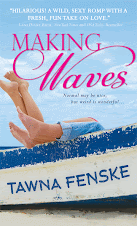




14 comments :
Hilarious! HypotBonzoia? Love it! (And want to read the next few lines. *grin*)
Ha! And I thought I was useless at using "Find & Replace". Not that you're useless! I shall now shut up so as never to put my foot in it again.
XD
tRNA comes to mind for some reason.
Most excellent. *snickers quietly so colleagues won't think she's weird, although that ship has already sailed*
Saw this on Facebook, of course, but it's even funnier here. Maybe it's all the pink.
OMG, I am doing the ROFL-Copter. I had no idea that would happen with the "find" and "replace" thing. Thanks for the warning!
Like you, I recently did a global search/replace to change my current WIP from first person POV to third person.
I replaced all occurrences of "I" with "Meg" and then fell to pieces when I read things like:
"Meg am working tonight so Meg can't meet you."
Yep, not one of my brighter moments.
Hilarious! I made the same mistake with a name change recently, but it wasn't nearly as funny.
The #1 lesson I've learned from editing?
Never, EVER use the word "public" if you can avoid it. When the typo happens ... and it will ... you'll never live it down.
I did that exact thing you did. I don't remember the name I was changing to but I was replacing the name van, so you can imagine the mess I had.
Literally in tears. Ouch, my face hurts. Thanks.
I always do 'find next'. As a linguist, I've seen the mess computers make of translation, I don't trust them with anything that's not computable.
I recently did that change whole words thing. I decided that a character named Bob would now be Hector. But I was perplexed later when I read my description of a female character who apparently wore a "chin-length Hector." Huh?
I know someone who changed a character's name the same way -- apparently when you find & replace "Jack" it does really weird things to all those people wearing jackets.
I do that all the time! It's pretty easy to fix, but still entertaining. I changed all occurrences of "Liz" to "Elizabeth" a few years back, and suddenly I had "EElizabethabeth" having some odd "reaElizabethations."
Post a Comment