Lately, I'm seeing a lot of first-time blog visitors showing up just to read old posts like You are a real author, dammit! or Query stats or Fake car sex.
I'm not sure how they're finding those posts, but I'm feeling kind of like I do when a bunch of unexpected house guests show up and I'm standing there in spaghetti-stained sweatpants with a pile of dirty dishes on the counter.
I always meant to have an organized system for archiving blog posts so new visitors could find what they're seeking. Like if you want to read posts about critique partners, there'd be an easy way to locate them. Or if you want to read posts about crotch patches or crotch pockets...um, I guess I'd have a separate category labeled "pervert?"
Anyway, I'd love your help getting organized. I'll even make it worth your while.
In the comments trail, please share one or more of the following:
- Are there any blogs you frequent that make it super easy to locate old posts on certain topics? Show me!
- For this blog, can you think of topics you'd like to see broken out or specific posts you'd like to see under those headings?
- Can you share any other tips for organizing/archiving blogs? Anything you've seen elsewhere that I should be doing here?
- What topics would you like me to tackle in future blog posts? OK, so this has nothing to do with organization. It's just me being lazy so I have something to blog about on those mornings I'm brain dead.

I will also give you a chance to win a fabulous book I just finished reading. I have an autographed copy of Joelle Anthony's terrific debut YA novel RESTORING HARMONY. I loved this book, and so will you. Well, only one of you will get to love this exact book. The rest of you will have to buy your own.
Just to keep things fair, I'm going to let Joelle pick a winner instead of having one of my pets do it this time. If Joelle really wants to fetch balls or swim for sticks, I'm happy to throw them for her.
Oh, and speaking of the amazing Joelle Anthony, she was one of last season's authors over at The Debutante Ball. The Friday blogger, to be specific. Know who's blogging there on Friday's now? (Hint: ME!) Stop by and say hello!
OK, blog readers – take it away! Help me get my poop together.
And thanks!













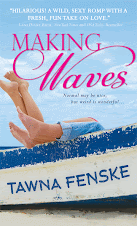




29 comments :
Hello Tawna! I'd say Nicola Morgan's blog - Help I Need a Publisher - she tags everything so well, and it is always super easy to find past posts.
I enjoy everything you blog about so have nothing new to suggest, sorry! Loved your recent post about your query. Very, very helpful, thank you!
Well, I wish I could answer some of these questions, but you don't want my disorganized brain waves tainting yours. I just spent the morning deleting Viagra sponsored comments from eight of my blog posts. Hmmm...maybe they know something about my future that I need to know about.
What Jayne said--you need to tag your posts. You may want to read through and come up with a list of common subjects (and in your case not so common subjects) and then either go back and put subject tags on the posts...you can do this simply by editing...or start tagging now. Then you can put a box with the tags in a sidebar.
I would look at the most popular of you old posts and tag those rather than trying to do them all. And from this point forward, be very conscientious about tagging.
When your website kicks into high gear (when your book is about to be released) you can have a page with your favorite blog posts.
Yeah, I'm completely useless in this area. Good luck, though. I'll be looking forward to that "pervert" category.
Sarah Enni's blog has a good tagging system, and I also like that she has a separate column for really popular posts.
http://www.sarahenni.com/
I figured out how to tag my posts, but I don't know to get the tags to show up as a list on the screen...
I also like blogs that use two columns on the side, because I think it takes advantage of the space. Some get too busy, but some are helpful like that. I think a balance of providing info and keeping it crisp is important.
As for categories... the possibilities are endless. You can make a hundred unique tags, or think more broadly. I prefer the broad categories.
:0)
I'll second that motion Delia. I'm new to this (as in half a month or so for my blog) so I have absolutely nothing to help with organization. I'm looking forward to the answers on here too.
I have the same problem--not a clue how to archive my posts. I love the way Nicola Morgan does it. And agents like Nathan Bransford and Janet Reid do a superb job.
I understand what Jenna says above about "tagging" posts with useful identifiers like "matching underwear" but I don't get the next step--how do you put together a sidebar with those tags and get them to link to the actual posts?
People who are not cybermorons like me may know how to do this instinctively.(I'm nowhere near up to you, Tawna--Google Analyzer is WAY above me--when I have to start writing HTML and paste it into something have no idea where to find, I run away screaming.) But I sure would like to know if there's a step-by-step how-to somewhere for bloggers over 40 who weren't born with this stuff hardwired into their brains.
I've found the archive section of Kiersten White's blog (Kiersten Writes) very useful as she categorizes them so you know what you're going to find.
As for the categories, the only thing I can say for certain would be to have your writing journey in one section and advice in another? But definitely keep the writing life seperate from the advice some how or other. Hope this has been in the tiniest bit helpful.
Hi!
Anne, I can sort of explain how to do this on blogspot...
On blogspot you can simply add the gadget called "labels." You click design, then click "add gadget" then pick labels. Simple as that! It'll appear on the side of your blog. Of course - you have to label your posts for them to show up.
You can either label them in edit mode where you write the post initially (down at the bottom where it says "labels for this post") or if you're retroactively labeling, you can do a whole bunch at once. You click 'edit posts' where you should see a huge list of all your posts. Select which ones to label. Click 'label actions'. Then you can label all of your selected posts with the same label at once.
Tawna -
You could have labels like marketing, research, contests. And you could also tag posts with the titles of your books when you mention one of them. (or even other books that you've mentioned a few times like Numb and Paranormalcy) That way, when people find your blog because they've seen or read your book later on, they can click on the labels that will give them backstory and info on it specifically.
Hope I was helpful!!
Pimp My Novel has an excellent list of posts as the Essential PMN on the sidebar.
If tagging all your posts looks overwhelming, you can try what Natalie Whipple did and have a reference page for posts that go in categories like contests, writer's help etc. The nice thing with this option is you can use the built in page tool Blogger has (which is similar to creating a blog post, info here) then the reference page will show up in a toolbar at the top of your blog no matter what post a person is currently visiting.
But tagging remains the best way to let Blogger organize your posts without any work.
Future blog post: when can we see the bribe bags the librarians will be getting? Those chocolate coins sound so legit (well more like delicious but you get my point).
Nathan Bransford and Amna over at Girlinbetween.
It's a simple matter of remembering to tag. I usually forget :)
Oh, Kiersten's pretty good about tagging too.
I don't know what the blogger.com mechanics are like, but I use both "tags" and "categories" on wordpress.com -- the tags let me list every single thing a given post could possibly be about, which the search engine can then find when a curious person searches for, say, "teddy bear," and the categories let me divide things into eight basic kinds of posts.
Someone that wants to find a specific post can use the search tool on the right-hand bar and type in whatever it was about, while someone who just wants all of my posts on "Writing Life" without having to wade through topless pictures and stories about teddy bears can select the category to do that instead.
The only problem is getting the tags right. If someone associates a post I wrote with a phrase that I didn't think to put in the tags, there's no way the search engine can help them. So there has to be a lot of redundancy tagging things: "walks, long walks, exercise, O Best Beloved, fitness, sedentary, sedentary life," and so forth.
It's not a perfect system, and you can be I'll be watching these comments for more tips...good luck!
Great blog! Both fun and informative.
About tags and categories - I'm not so sure. I read a number of blogs, but I'd hardly ever go back and read again. It's kind of against the whole idea of blogs. If I do want to return to something, to show it to someone or check something out it's easy enough to find the stuff I’m looking for using some search devise.
Another of my favorite blogs (unfortunately not in English) has categories that are clearly not meant for looking up stuff. They go like: Everyone is an idiot, State of the art – worldwide, Manifestos, Hubris, Hating myself, Kudos, No category and What would mum say?
My advice would be: just go on writing and don’t worry too much about administration!
I think Janet Reid's is the best I've used, as far as archives. Having a gadget on the side for labels, be it a cloud or a vertical list, helps find similar topics, and using a broad range to classify your post tags with minimize the number of tags YOU have to remember as the blogger.
examples: anecdotes, queries, Michelle Wolfson, agents, writing, inspiration, pets, writers, friends, random, contests, progress, and guest posts. Pretty much most of what you blog about should fall within one of those categories, I would think.
Unless you want to add: sexual deviations, mystery toys, or Pythagoras to personalize it more ;-)
A lot of agent blogs like Janet Reid's or Nathan Bransford's page are pretty organized. I think if I were ever to organize my blog (ha) I would only organize the posts that I really had something to say in. Too many are un-organizable, at least that's what my mind tells me - it's pretty lazy. :) So is the rest of me, come to that.
Holy cow, you guys -- this is some great info, keep it coming!
Jayne, I'll check out that blog, thanks!
Ricky, I've been getting a lot of spam posts myself. I don't want to have to activate word verification, but may not have a choice soon.
Jeannie, great suggestions, thanks! I'm committed to going back through the old posts, too, so I'll be tagging those as well as new ones.
Delia, no suggestions for future posts? I'm counting on perverts like you to help me out!
KO, great suggestions, thanks! I'll definitely check out that blog.
Matthew AT Banning, come on, at least throw me a suggestion for a future post :)
Anne, oooh...check out the comment from -M below. Looks like there's our answer!
Bethany, I've been mulling that, since some of my silly stuff has zero writing advice, and some of it is a mix of silly and writing advice.
M, this is fabulous advice, thank you so much!!! One thing I'm wondering is if it's going to screw with people's RSS feeds if I start going back editing old posts. I don't know much about how RSS even works, but I don't wan to inundate those people with a ton of updates.
SM Schmidt, I'll check out Natalie Whipple's reference page, thanks! And I'll also post a pic of the librarian gift bags as soon as they're finished :)
Claire Dawn, thanks! I'll add those to my list to check out ASAP.
Geoffrey, we use Wordpress for the Debutante Ball site, and it's definitely different. I'll have t poke around in Blogger to see how tagging works.
Karin, I think my issue right now is that I'm getting A TON of new readers who pop in and visit a specific post (like query advice or fake car sex) because they've followed a link from somewhere. Those folks are brand new, and if they like what they've read in that post, I want them to be able to go find more that are similar. My hope is that it will keep them coming back instead of saying, "hmm, that was nice" and meandering away.
Christi, great topic suggestions, thanks! I love Janet Reid's sidebar, too, and that's part of what got me thinking about doing this.
Bethany, I'll check out Nathan's blog, and I'm already a huge fan of the way Janet's is organized.
Thanks so much for all your help, guys! Keep it coming!
Tawna
I agree with the tagging method with a sidebar. And broad topics would work. Except for "Pervert" because, well, you can't have ~all~ your blogs with the same label....... ;o)
I've also seen some blogs that have a cloud list in their sidebar. That would also say which categories are most written about. (again, the "pervert" label won't be much help!!)
Janelle
Okay - I've done a little research on the RSS thing!
I get the impression that most RSS Readers (including Blogspot's and Google's) ignore updates (so people can fix typos and update dead links). I know when I retro-edit a post, it doesn't reappear in my google feed or my blogspot feed as new. It seems if you change the title of the post or the date/time of the post, then it re-publishes it as a separate, new post.
I was reading this thread and this thread but it seems the posters are not on the same page. I think some of them are talking about the post reposting entirely - which is bad - and some are talking about the feed simply reflecting the changes farther down wherever the post originally appeared - which would be good.
Maybe just label one old post and check to see if it screwed with anyone's feed? I really don't think it should but I'm not a hundred percent positive - especially if people have RSS readers out there that don't belong to Google...
:)
I usually tag things under a couple of different categories to totally confuse people (or increase the chances of them finding a post).
I'm pretty clueless about this myself, so I'm busy reading the comments and taking notes. Thanks for posts like this that allow all of to learn from each other. :)
Ditto
I'm useless but it looks like some other folks aren't! Personally, when I find a good blog, I look through their archives. And your post titles rock--who wouldn't want to read about poop or bras or wild monkey sex (wait, was that one or am I just dreaming it was?).
When you find out more, could you help the rest of us poor, lost souls? Thanks!
Janelle, why do I have a feeling that if I DID have a "perverts" header, it would be the most frequently visited area on the whole blog?
M, wow, thanks so much for going above-and-beyond with your tips! Very helpful.
Jan, good to know I can tag things a couple different ways. Thanks!
Linda G, I like being the one to ask the stupid questions so everyone can benefit from the answers :)
Dr. Goose, ditto you're taking notes, or ditto you want a "perverts" subhead? Why do I imagine the answer is "yes" either way?
Mary, note to self...write blog post about wild monkey sex (actually, no joke...I have it on my list to write about exactly that. I have photos to go with it. Seriously).
Thanks for all the great suggestions, guys!
Tawna
I agree with tags, but you could also have links in your side bar if you wanted, like advice posts, etc.
I have dreams of going back through my archives and cleverly tagging them all for maximum searchability...
All I can suggest for you is that you obviously need a "What the @#$% is that?" contest tag, plus also perhaps a "I swear, this is just for RESEARCH" tag (car, bathroom sex simulations...)
I don't have a lot on my own blog worth organizing, but for the bit that does seem worth it, I created a post with links to all related posts, then put a perma-link in the sidebar. (Wow, that's clear as mud... an example, maybe? I've done a bunch of author interviews, so I made a post which was basically just a list of all the author interviews I've done. http://wp.me/p1iIH-jt Link to the list is in my sidebar. I did that with my revision tips posts, too.)
That's about as organized as I get, lol.
Post a Comment